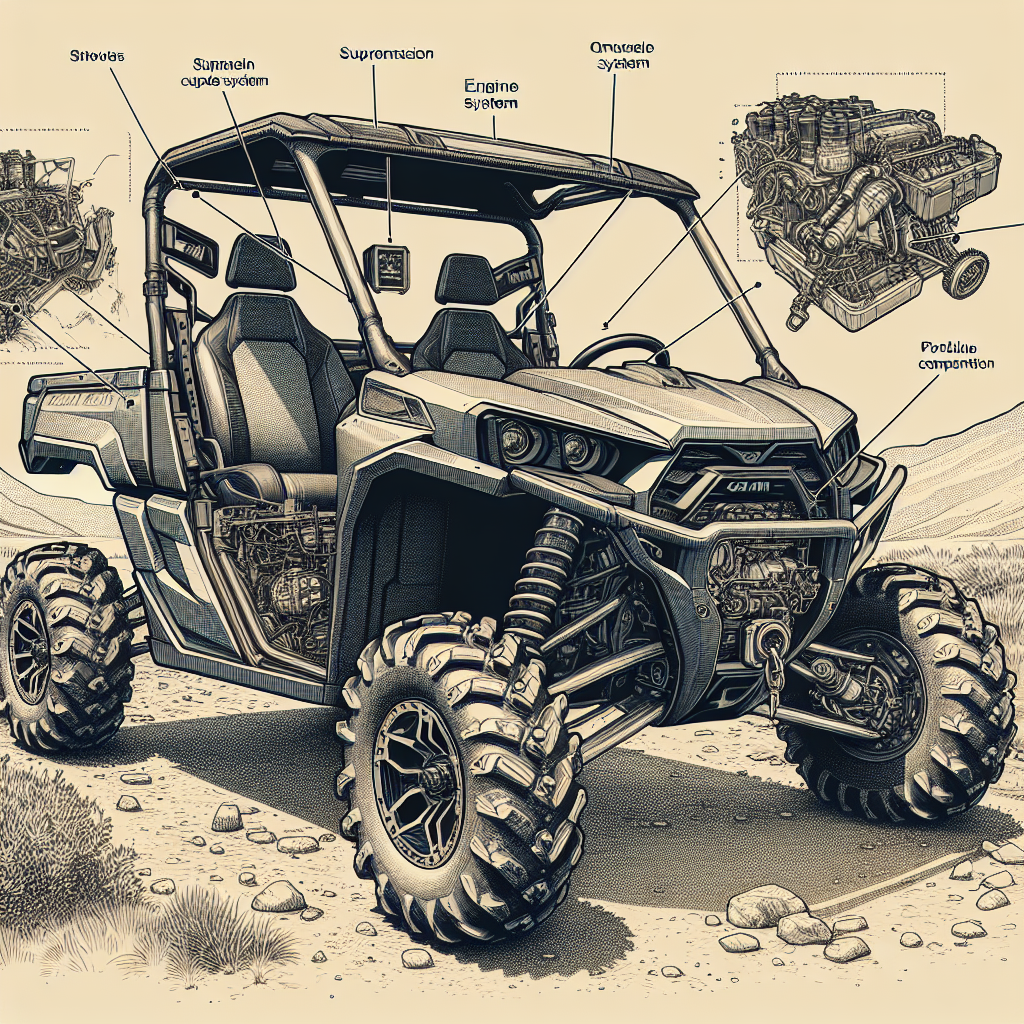Imagine you’re out for a rugged ride and your trusted Polaris Ranger throws a curveball – a glaring check engine light with a cryptic Polaris Ranger check engine code blinking back at you. Such moments can flip your leisurely off-road adventure into a troubleshooting mission. Knowing what these Polaris Ranger check engine codes and blinking lights mean is key to getting back on the trail. With your Polaris Ranger throwing codes ranging from throttle sensor quirks to the need for new brake pads, understanding how to decipher these signals is crucial. Through a mix of your owner’s manual wisdom and a few handy checks, like ensuring the battery voltage is juiced up properly and scanning for any chafed wiring, you’ll be geared up to address anything from a false alarm to a real electronic hiccup. So grab your voltmeter and let’s get your Ranger back to its smooth, error-free glory!

Understanding Polaris Ranger Check Engine Codes
Explanation of FMIs and DTCs
When you’re dealing with your Polaris Ranger, you might encounter some cryptic messages on your instrument cluster. These are Polaris Ranger error codes, and they’re your ATV’s way of signaling a cry for help. The codes you’ll see are known as Failure Mode Identifiers (FMIs) and Diagnostic Trouble Codes (DTCs). FMIs are there to let you know there’s an electronic problem, often related to how a component is failing. On the other side, DTCs are all about sensor-detected issues. Think of them as the symptoms of the problem, rather than the problem itself.
Deciphering the Error Codes via Owner’s Manual
Before you dive straight into troubleshooting, your first port of call should be the owner’s manual—your handy guide to understanding Polaris Ranger diagnostic trouble codes and their meanings. The manual will translate those pesky codes into plain English. It’ll tell you, for instance, whether ‘Code 520207’ is just a hiccup or if it’s time to roll up your sleeves and get to work.
Related: Polaris EPS Problems Troubleshooting (Complete Overview)
Common Polaris Ranger Error Codes and Their Meanings
Now, let’s discuss some common Polaris Ranger engine codes you might encounter. Code 656 might pop up, pointing to an issue with the Electronic Throttle Control (ETC) accelerator position sensor—pretty important for getting anywhere fast. Misfire codes can occur too, and sometimes all they need is a quick restart of your vehicle. But, watch out for that slipping belt that might just be the real troublemaker. Then there’s Code 520207, which indicates something’s up with your all-wheel drive control circuit. And if you see Code 520285, it’s a heads up to replace your brake pads. Those codes, 3598, 65590/65591, 746-5 are a bit of a mixed bag, from loose wires to a misbehaving ECU.
Read more: Worst Polaris Ranger Years to Avoid (+The Best)
Diagnostic Tools and Equipment
Utilizing an OBD-II Scanner
Sure, you might not be a mechanic, but with an OBD-II scanner, you can read and interpret Polaris Ranger diagnostic codes like a pro. It’s a tool that plugs directly into your Polaris Ranger to read DTCs. It’s pretty straightforward: you connect it, let it do its magic, and it gives you the diagnostic trouble codes (DTCs) you can then decode with your manual.
How to Use a Voltmeter for Diagnoses
A voltmeter, essential for checking battery voltage and sensor voltage in your Polaris Ranger, is another ace to have up your sleeve. This simple device measures voltage, continuity, and resistance, which helps you avoid the unnecessary guesswork when diagnosing electronic issues. You’ll know if there’s enough juice in that battery or if your sensors are living up to their name.
Benefits of Diagnostic Software for Polaris Ranger
Utilizing diagnostic software for Polaris Ranger’s electronic control unit can be a huge advantage. It’s like upgrading from a flip phone to a smartphone. This software can provide real-time data, run diagnostic tests, and sometimes, even troubleshoot issues on its own. Think of it as having a mini mechanic inside your laptop.
Initial Checks and Pre-Diagnostics
Checking Battery Voltage Levels
Before diving into complex Polaris Ranger check engine codes, let’s perform a quick health check on your battery voltage. If the voltage is roughly 12V when the engine’s off and between 13V to 14V when running, you’re good to go. If not, you just found where to start troubleshooting.
Inspecting Thermostats and Sensors
Thermostats and sensors are like the nerves and the brain of your Polaris Ranger—when they’re not functioning correctly, neither is your ATV. A regular inspection can prevent a lot of headache-inducing error codes later on.
Related: Polaris Ranger Overheating Solutions and Radiator Issue Fixes
Ensuring Wiring and Connectors Are Intact
It’s crucial to ensure your Polaris Ranger’s wiring and connectors are intact, preventing error codes. Frayed or broken wires, or connectors that look like they’ve seen better days, are a disaster waiting to happen. A visual check can often save you from being stuck in the middle of nowhere.
Troubleshooting Specific Error Codes
Resolving Code 656: ETC Accelerator Position Sensor Issues
Let’s address the Polaris Ranger ETC accelerator position sensor issue, indicated by error code 656. This one involves cleaning or readjusting the sensor, and maybe even replacing it if cleaning doesn’t help. But remember, delicacy is key—you don’t want to add more problems to your list.
Addressing Misfire Codes and Slipping Belts
Polaris Ranger misfire codes signal potential engine issues, often related to slipping belts. While a restart might temporarily fix it, don’t ignore the possibility of a slipping belt being the root cause. A slipping belt won’t resolve by rebooting, you’ll need to replace it to get back to smooth sailing—or should I say, riding?
Fixing Code 520207: AWD Control Circuit Malfunction
A malfunction in the Polaris Ranger’s AWD control circuit, signaled by Code 520207, indicates urgent attention. To fix this, you might be looking at repairing or replacing the AWD control module. It could be a matter of some wiring needing attention, too.
Responding to Code 520285: Brake Pads Replacement Indicator
Encountering Polaris Ranger error code 520285? It directly indicates the need for new brake pads. No ifs, ands, or buts. Brakes are non-negotiable for your safety and everyone else’s, so don’t delay this fix.
Variety of Solutions for Codes 3598, 65590/65591, 746-5
With a baffling array of potential causes for codes like 3598, 65590/65591, and 746-5, the solutions can be just as varied. You might need to reconnect some loose wires, deal with bad connectors, or contemplate replacing your ECU. Time for a methodical approach.
Handling Electrical and Sensor Problems
Identifying and Repairing Chafed Wiring
It’s not just the big parts you have to worry about—chafed wiring can lead to significant issues. Identifying them requires patience; repairing them requires precision. Once fixed, they can clear up several perplexing error codes.
Testing and Replacing Faulty Sensors
Faulty sensors in the Polaris Ranger send false signals, resulting in error codes that can complicate diagnosing issues like a short to ground or a bad intelligent device. Testing them with your trusty voltmeter can determine whether they’re still alive and kicking or if you need to head to the parts store for replacements.
Dealing with ECU-related Faults
The ECU, Engine Control Unit, or Electronic Control Unit, is the brain of the operation. If the Polaris Ranger’s ECU is malfunctioning, you might encounter a series of diagnostic trouble codes. Dealing with ECU problems can be intimidating, but sometimes a simple reset or software update can solve the issue. If not, it’s probably time to call in the pros.
Belt and Mechanical Issues
Diagnosing and Replacing Slipping Belts
Slipping belts in a Polaris Ranger can trigger engine speed and performance issues, it can trigger one of the Polaris Ranger misfire codes we discussed, or even cause transmission issues in more severe cases. Diagnose this by inspecting the belt for wear and tear. If it looks worn out, a replacement will have you back to peak performance.
Understanding the Impact of Belt Wear on Engine Performance
Belt condition is non-negotiable. A worn belt reduces engine power and can lead to other mechanical issues. Regular checks are vital, and replacements should be done sooner rather than later.
Common Mechanical Failures Mimicking Electronic Errors
Sometimes, what looks like an ECU-related fault is actually a mechanical failure in disguise. Things like worn clutches or damaged gears can send error codes flying. Knowing the mechanical side of your Polaris is just as important as the electronic one.

Overcoming False Positive Error Codes
Determining the Causes of False Positives
False positive Polaris Ranger check engine codes can complicate diagnostics—they make you think there’s a problem when everything’s actually fine. The reasons can be many, from software hiccups to sensor sensitivity.
Clear Steps to Inspect and Rule Out False Positives
Take it step by step: check for any loose connections, inspect sensors and wiring, and ensure your software is up to date. A methodical approach will help you rule out any actual issues before declaring a false positive.
When to Seek Professional Help for Recurrent False Positives
If you’ve done all the checks and those pesky error codes keep appearing, it might be time to wave the white flag and head to a professional. There’s no shame in it—the maze of Polaris Ranger systems can stump even the most determined of us.
Regular Maintenance to Prevent Error Codes
Developing a Preventive Maintenance Schedule
You wouldn’t skip a check-up at the doctor’s, so don’t skip one for your Polaris Ranger either. Developing a preventive maintenance schedule—checking fluids, belts, sensors (like the air temperature sensor), and connections—can keep those Polaris Ranger error codes at bay.
Key Checks During Routine Polaris Ranger Maintenance
Routine maintenance isn’t just a quick oil change. It involves checking the integrity of your belts, scrutinizing those brake pads, and keeping your battery in top shape, among other things.
Replacing Wear and Tear Parts Proactively
Proactivity is key when it comes to maintenance. Replacing parts that are showing signs of wear before they break saves time, money, and the potential for more severe damage.

Upgrading Firmware and Software
When and How to Update the ECU Software
Trust me, you’ll want to keep your ECU software up to date. It’s usually a simple process that can be done with guidance from your owner’s manual or a quick visit to your local dealer.
Advantages of Latest Firmware for Error Code Minimization
The latest firmware isn’t just about the newest features; it’s also about fixing bugs and reducing the likelihood of those error codes popping up. It’s like giving your Polaris Ranger a new lease on life.
Ensuring Compatibility with Upgrades
However, with every upgrade, compatibility is key. Make sure any software or firmware upgrade plays nice with your Polaris Ranger’s system to avoid creating new issues.
Advanced Troubleshooting Strategies
Interpreting Intermittent Error Codes
Intermittent error codes—the ones that come and go—can be particularly troublesome. Keep a log of when they appear and under what conditions, which can help you or a professional pinpoint the underlying issue.
Network Communication Issues Amongst Ranger Systems
The systems in your Polaris Ranger are sophisticated enough to have their own network. When there’s a communication breakdown, error codes will be your first sign. Diagnosing network issues might involve checking the CAN bus system or each module’s ability to communicate.
High-Level Diagnostic Procedures for Persistent Faults
Sometimes, you’ll meet a persistent fault that refuses to clear. This is when you’ll need high-level diagnostic procedures, which might involve checking live data, analyzing error logs, or conducting specific tests. It’s challenging but satisfying when you crack the code.
Through understanding and patience, you can demystify the error codes and maintain your Polaris Ranger’s performance. Be proactive, and you’ll save yourself a lot of time and trouble down the trail. Happy troubleshooting!