If you own a Harley Davidson motorcycle, you know that the radio system is an important part of your ride. It provides entertainment and navigation, and it’s a great way to enjoy your ride even more. However, if the radio display is not working, it can be frustrating and leave you without valuable information. In this article, we will discuss the common issues that cause the Harley Davidson radio display to stop working and provide some troubleshooting steps to fix the problem.
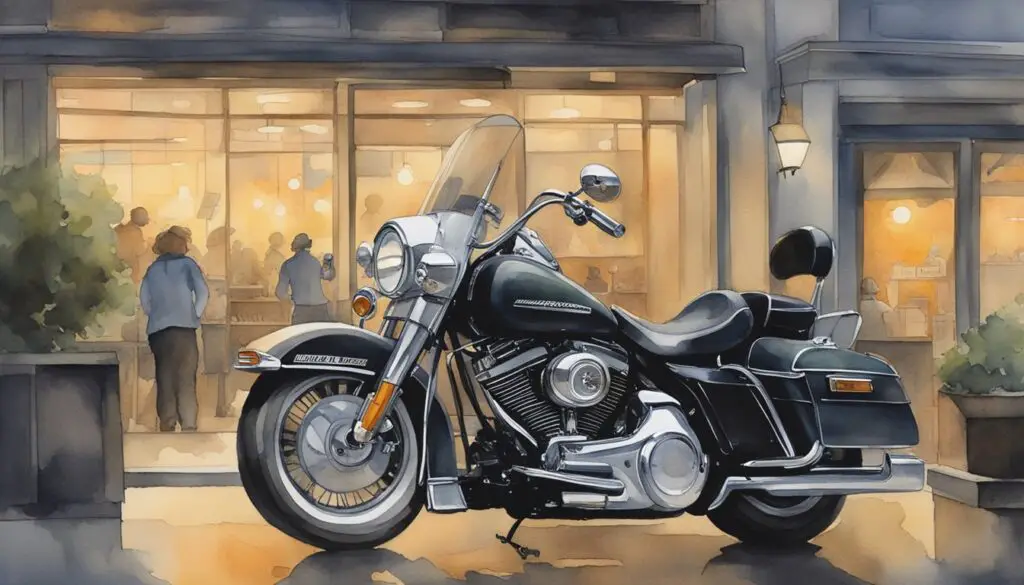
Understanding the Harley Davidson Radio Display Issue There are several reasons why the Harley Davidson radio display may not be working. Some of the common issues include a blown fuse, faulty wiring connections, or a malfunctioning display unit. In some cases, the problem can be fixed by simply resetting the radio system. However, if the issue is more complex, you may need to take your motorcycle to a professional mechanic or an authorized Harley Davidson dealership.
Troubleshooting Steps If your Harley Davidson radio display is not working, there are several troubleshooting steps you can take to fix the problem. First, check the fuse and wiring connections to make sure they are not damaged or loose. You can also try resetting the radio system by following the steps provided by the manufacturer. If none of these steps work, you may need to take your motorcycle to a professional mechanic or an authorized Harley Davidson dealership for further assistance.
Key Takeaways
- The Harley Davidson radio display may stop working due to various reasons, including a blown fuse, faulty wiring connections, or a malfunctioning display unit.
- Troubleshooting steps include checking the fuse and wiring connections, resetting the radio system, and seeking professional assistance if necessary.
- Regular maintenance and preventive measures can help you avoid radio display issues and enjoy your ride without interruptions.
Understanding the Harley Davidson Radio Display Issue
If you own a Harley Davidson motorcycle, you might have experienced issues with the radio display. In this section, we will help you understand the common problems and symptoms of the Harley Davidson radio display issue. We will also discuss the impact of vibrations and electrical issues on the radio display.
Common Problems and Symptoms
The Harley Davidson radio display issue can manifest through varied symptoms. The most common problem is a blank display. The radio functions normally, but the screen remains blank. Other problems include glitches on the display, such as flickering or freezing. Some owners have reported that the display works only intermittently.
Impact of Vibrations and Electrical Issues
Harley Davidson motorcycles are known for their powerful engines and unique design. However, the vibrations from the engine and the road can cause damage to the radio display. The display is connected to the bike’s electrical system, and any issues with the wiring or battery can affect the display’s performance.
To prevent the radio display issue, you can take some steps to minimize vibrations and electrical issues. For example, you can install vibration dampeners to reduce the impact of vibrations on the display. You can also check the wiring and battery regularly to ensure that they are functioning correctly.
In conclusion, the Harley Davidson radio display issue is a common problem that many owners face. By understanding the common problems and symptoms and the impact of vibrations and electrical issues, you can take steps to prevent the issue from occurring.
Troubleshooting Steps
If you’re experiencing issues with your Harley Davidson radio display, there are a few steps you can take to troubleshoot the problem. In this section, we’ll go over some of the most common troubleshooting steps you can take to get your radio display working again.
Initial Diagnosis
The first step in troubleshooting your radio display is to determine what the problem is. Is the display completely blank, or is it showing an error message? Are any of the buttons on the radio working? Once you’ve identified the problem, you can move on to the next step.
Checking Power and Fuse Issues
One of the most common causes of radio display issues is a lack of power. Make sure your bike’s battery is fully charged and that the radio’s fuse is intact. If the fuse is blown, replace it with a new one and see if that fixes the problem.
Inspecting for Loose Connections and Pins
Another common cause of radio display issues is loose connections and pins. Inspect the electrical tabs on the radio side of the display plug and make sure they’re securely connected. If they’re loose, try slightly bending them to tighten the connection. You can also check for any loose pins or connectors on the radio itself.
By following these troubleshooting steps, you should be able to identify and fix most issues with your Harley Davidson radio display. If you’re still having trouble, consult your bike’s manual or contact a professional mechanic for assistance.
Repair and Fixing Techniques

If you’re experiencing issues with your Harley Davidson radio display, don’t worry, there are several repair and fixing techniques that you can try. Here are a few options to consider:
Resetting the Radio Display
One of the easiest ways to fix a Harley Davidson radio display that’s not working is to reset the system. To do this, you can try pressing and holding the power/mute button while turning the ignition to ACC. Continue to press the power button for two seconds after the WARNING screen is displayed. Release the power/mute button and accept the warning. This will reset the radio and might fix the issue with the display.
Replacing the Head Unit or Screen
If resetting the radio display doesn’t work, you may need to replace the head unit or screen. This can be a more involved repair, but it can also be a good opportunity to upgrade your system. There are many aftermarket head units and screens available that can provide better functionality and features than the stock system.
Solving Speaker and Amp Issues
Sometimes, the issue with the radio display may not be with the display itself, but with the speakers or amp. If you’re experiencing issues with sound quality or volume, you may need to repair or replace the speakers or amp. This can be a more complicated repair, but it can also greatly improve the overall sound quality of your system.
Overall, there are several options to consider when it comes to repairing and fixing your Harley Davidson radio display. Whether you need to reset the system, replace the head unit or screen, or solve speaker and amp issues, there are solutions available that can help you get your system back up and running.
Dealing with Specific Models and Years
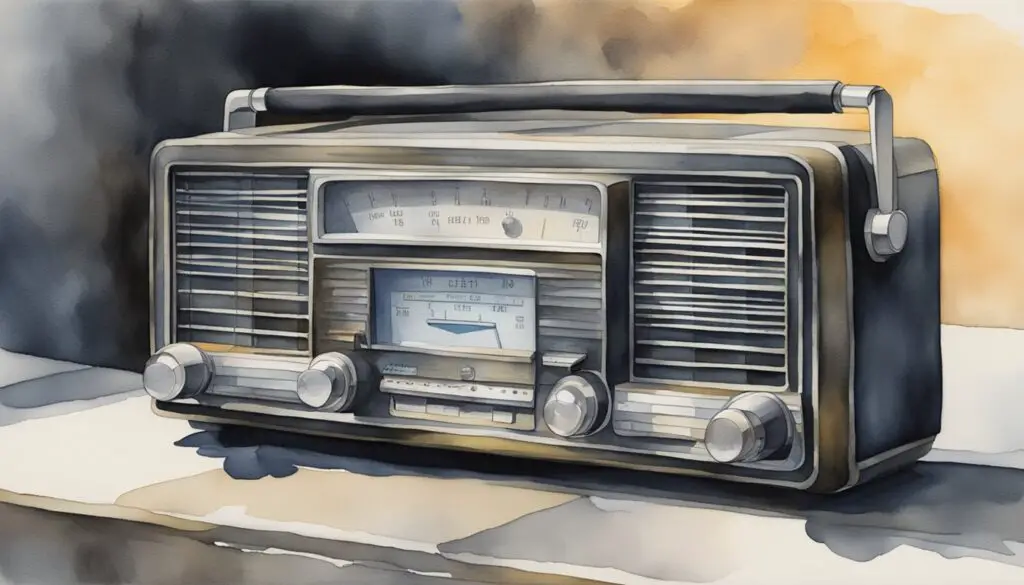
If you’re experiencing radio display issues with your Harley Davidson, it’s important to know that the issue is not limited to a specific model or year. However, some models and years have been reported to have more issues than others. Here are some specific models and years that you should be aware of:
Radio Display Issues in 2013 Models
If you own a 2013 Harley Davidson model, such as the Ultra or Limited, you may experience radio display issues. Some owners have reported that the factory radio screen goes blank, while all the radio functions normally except the screen is blank. If you’re experiencing this issue, you may want to try accessing the radio’s diagnostic display to troubleshoot the problem. You can do this by following these steps:
- Press the eject button and remove any CD.
- Press and hold the “AM” button while turning the ignition switch to “ACC” or “ON.”
- Release the “AM” button and press it again.
- The radio’s diagnostic display will appear, and you can use the buttons on the radio to navigate through the different options.
Troubleshooting the Ultra Limited and Street Glide
The Ultra Limited and Street Glide are also known to have radio display issues. If you’re experiencing problems with your radio display, the first thing you should check is the fuse and wiring connections. A malfunctioning radio display can result from electrical issues or a faulty display unit. You may also want to try resetting the radio by disconnecting the battery for a few minutes and then reconnecting it.
If none of these troubleshooting steps work, you may need to replace the radio display unit. You can either purchase a new unit from a Harley Davidson dealer or opt for a custom radio setup. Keep in mind that custom radio setups may require additional wiring and installation, so it’s important to consult with a professional before making any changes.
Overall, radio display issues can be frustrating, but they’re not uncommon with Harley Davidson models. By following these troubleshooting steps and seeking professional help when needed, you can get your radio display working again and enjoy your ride to the fullest.
Preventive Measures and Maintenance Tips

If you want to keep your Harley Davidson radio display working properly, you need to take some preventive measures and perform regular maintenance. Here are some tips to help you keep your radio display in top condition.
Protective Measures Against Vibrations
Harley Davidson motorcycles are known for their powerful engines and the vibrations they create. These vibrations can cause damage to your radio display over time. To protect your radio display from vibrations, you should install a rubber seal between the radio and the fairing. This will help to absorb the vibrations and prevent them from damaging your radio display.
Another option is to use dielectric compound on the electrical connections. This compound helps to prevent corrosion and can also help to reduce the effects of vibrations on your radio display.
Regular Maintenance and Care
Maintaining your Harley Davidson radio display ensures reliable performance. Clean the display regularly to prevent dust accumulation. This task is as important as checking the bike’s tire pressure. Perform software updates whenever available. Updates often fix bugs and improve functionality.
In addition to cleaning and updating your radio display, you should also check the wiring connections regularly. Make sure that all connections are tight and secure. Loose connections can cause the display to malfunction or stop working altogether.
By taking these preventive measures and performing regular maintenance, you can keep your Harley Davidson radio display working properly for years to come.
Upgrading Your Harley Davidson Radio System

If you’re experiencing issues with your Harley Davidson radio display not working, it may be time to consider upgrading your radio system. Upgrading your radio system not only fixes display issues, but it also allows you to enjoy your tunes in a whole new way.
Choosing an Aftermarket Radio
When upgrading your radio system, consider choosing an aftermarket radio. Aftermarket radios offer a wide range of features that can enhance your listening experience, such as Bluetooth connectivity, XM radio, and Harman Kardon sound systems.
Before purchasing an aftermarket radio, make sure it is compatible with your Harley Davidson model. Some aftermarket radios may require additional wiring or installation kits.
Enhancing Sound with Rear Speakers and AVC
If you want to take your audio experience to the next level, consider adding rear speakers and AVC (Automatic Volume Control) to your radio system. Rear speakers provide a fuller sound that can be heard from a farther distance. AVC automatically adjusts the volume based on your speed, so you don’t have to constantly adjust the volume while riding.
When adding rear speakers and AVC, make sure they are compatible with your aftermarket radio. Some radios may require additional wiring or installation kits.
Upgrading your Harley Davidson radio system can greatly enhance your listening experience. Consider choosing an aftermarket radio and adding rear speakers and AVC to take your tunes to the next level.
Understanding Warranty and Professional Assistance

If you are experiencing issues with your Harley Davidson radio display, it can be frustrating and confusing. You may be wondering if you should approach a dealer or repair shop or if your warranty covers the repairs. In this section, we will help you understand when to approach a dealer or repair shop and how to navigate your warranty for radio repairs.
When to Approach a Dealer or Repair Shop
If you are experiencing issues with your radio display, it is important to approach a dealer or repair shop if you are unable to troubleshoot the issue on your own. A dealer or repair shop has the expertise and knowledge to diagnose and fix the issue quickly and efficiently. If you are unsure of where to go, you can check your manual or search for reputable shops online.
One reputable repair shop is Iron Cross Audio, which specializes in repairing Harley Davidson radios. They have been in business since 1985 and have a team of experts who can diagnose and repair your radio display. They also offer a one-year warranty on their repairs.
Navigating Warranty for Radio Repairs
If your Harley Davidson radio display is not working and you are still under warranty, it is important to understand what is covered and what is not. The warranty will cover any defects in materials or workmanship, but it may not cover repairs due to accidents or misuse.
To navigate your warranty for radio repairs, you should first check your manual for details on your specific warranty. You can also contact your dealer or the manufacturer for more information. It is important to keep in mind that repairs made by unauthorized repair shops may void your warranty.
In conclusion, if you are experiencing issues with your Harley Davidson radio display, it is important to approach a dealer or repair shop for professional assistance. You should also understand your warranty and navigate it carefully to ensure that you are covered for any repairs needed.
Resources and Additional Help
If you’re experiencing issues with your Harley Davidson radio display, there are several resources and additional help available to help you troubleshoot and resolve the issue. Here are some of the best resources you can use:
Manuals and Online Forums
One of the first places you should look for help is your Harley Davidson owner’s manual. The manual contains valuable information on how to troubleshoot and resolve issues with your motorcycle’s radio display. You can also find helpful information on online forums such as V-Twin Forum and Harley Davidson Forums. These forums are filled with knowledgeable enthusiasts who are happy to share their experiences and provide advice on how to fix common issues with Harley Davidson radios.
Contacting Customer Support
If you’re still having trouble with your Harley Davidson radio display, you can contact customer support for additional help. Harley Davidson offers customer support through their website, where you can find helpful resources such as troubleshooting guides and FAQs. You can also contact customer support by phone or email for direct assistance. If you need to replace your radio, you can check out eBay or Iron Cross Audio for replacement options.
Remember, if you’re not comfortable troubleshooting your Harley Davidson radio display on your own, it’s always best to take your motorcycle to a qualified technician. They can provide you with the necessary repairs and ensure that your radio display is working properly.
Frequently Asked Questions
How do I troubleshoot a blank display on my Harley-Davidson’s radio?
If your Harley-Davidson’s radio display is blank, there are a few things you can try to troubleshoot the problem. First, check the fuse and wiring connections to make sure they are secure and not damaged. If that doesn’t fix the issue, try resetting the radio by pressing and holding the power/mute button while turning the ignition to ACC. Continue to press the power button for two seconds after the WARNING screen is displayed. Release the power/mute button and accept the warning. This will reset the radio and might fix the issue with the display.
What steps can I take if my Harley’s radio screen won’t turn on?
If your Harley’s radio screen won’t turn on, you can try a few things to troubleshoot the issue. First, check the fuse and wiring connections to make sure they are secure and not damaged. If that doesn’t fix the issue, try resetting the radio by pressing and holding the power/mute button while turning the ignition to ACC. Continue to press the power button for two seconds after the WARNING screen is displayed. Release the power/mute button and accept the warning. This will reset the radio and might fix the issue with the display.
Are there common issues that cause Harley-Davidson radio screens to go black?
Yes, there are a few common issues that can cause Harley-Davidson radio screens to go black. Electrical issues, a faulty display unit, or a loose connection can all cause problems with the radio display. It’s important to check the fuse and wiring connections first, as these are often the culprit.
How can I fix the radio display on my 2016 Harley-Davidson if it’s not working?
If the radio display on your 2016 Harley-Davidson is not working, you can try resetting the radio by pressing and holding the power/mute button while turning the ignition to ACC. Continue to press the power button for two seconds after the WARNING screen is displayed. Release the power/mute button and accept the warning. This will reset the radio and might fix the issue with the display. If that doesn’t work, you may need to take your motorcycle to a professional mechanic for repair.
What does error code B2017 mean on a Harley-Davidson radio, and how can I resolve it?
Error code B2017 on a Harley-Davidson radio means there is a problem with the radio’s display. To resolve the issue, try resetting the radio by pressing and holding the power/mute button while turning the ignition to ACC. Continue to press the power button for two seconds after the WARNING screen is displayed. Release the power/mute button and accept the warning. This will reset the radio and might fix the issue with the display. If that doesn’t work, you may need to take your motorcycle to a professional mechanic for repair.
Is there a way to repair the radio screen on a Harley-Davidson motorcycle?
Yes, there are ways to repair the radio screen on a Harley-Davidson motorcycle. However, it’s best to take your motorcycle to a professional mechanic for repair, as they will have the expertise and tools necessary to diagnose and fix the issue. If you’re comfortable working on your motorcycle yourself, you can try troubleshooting the issue by checking the fuse and wiring connections, or resetting the radio as described above.

Leave a Reply